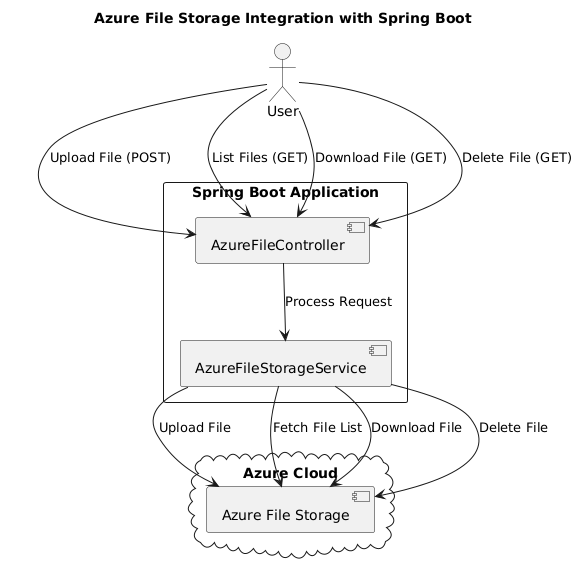Send OTP via SMS and Email using Azure Communication Services with ASP.NET Core | Step-by-Step Guide

This diagram represents the architecture of the ASP.NET Core OTP Service using Azure Communication Services (ACS) for sending OTPs via SMS and Email. This guide walks you through the process of sending One-Time Passwords (OTPs) via both SMS and Email using Azure Communication Services (ACS) integrated with an ASP.NET Core Web API. You'll learn how to: Set up Azure Communication Services for SMS and Email. Build an ASP.NET Core API to handle OTP requests. Implement OTP generation and delivery through SMS and Email. By the end of this guide, you'll have a fully functional solution for sending OTPs via SMS and Email using Azure's powerful communication platform. 1. Overview This guide will walk you through the process of setting up Azure Communication Services (ACS) , integrating it with ASP.NET Core , and sending OTPs via both SMS and Email . ✅ Prerequisites Azure Subscription Azure Communication Services (ACS) Resource Phone Number Purchased in ACS (For SMS) Email Feature En...